Module #1: Create a WIX Website
- Mr. Brunt

- Sep 2, 2019
- 1 min read
OBJECTIVE: Using Wix.com, design and publish a website for blogging and posting the work you do in this class
1. Watch the WIX Training Videos: Links in Google Classroom
2. Register for an account at wix.com. Use your school email account and password
3. Choose the blog template assigned by the instructor (Handout in Google Classroom)
4. Customize your website pictures, colors and text to your liking
5. Be sure to keep the Menu Bar on the header for easy access to the pages on your site
6. Add a Projects Tab to your Menu Bar. You'll need a new page for each module and project
7. Add a blog entry that welcomes people to your website (Handout in Google Classroom)
8. Add other pages like "photos" or "about you" to personalize your website.
9. Publish your website. Double check what it looks like by visiting your site online.
10. Copy and paste the URL of your website in the Google Doc shared by the instructor

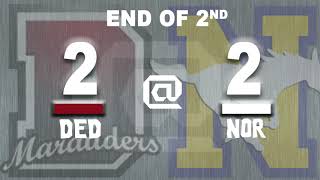








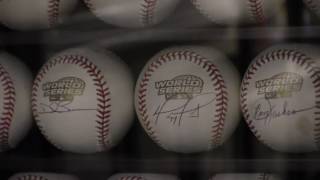

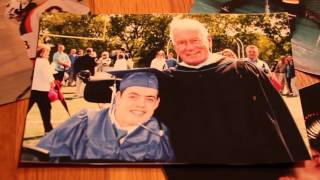


















Comments